
staying safe
during covid - 19
warning:
MEETING DO'S AND DONT'S
It is very easy to take our PRESENCE for granted during virtual meetings. With that said, here are a few tips to help avoid those blooper moments and common pitfalls. This is a learning experience for all, so we will improve as time permits, Lord willing.
Be Courteous
Be punctual and introduce yourself before speaking so that everyone knows who's talking ...DONT INTERRUPT as cutting other speakers off is rude.
Be Yourself
Relax and have a good time. Be lively, break the ice with a joke, and make viewers laugh. It's uber easy to tune out in a face-to-face meeting, so imagine how easy it is in a virtual one. The more fun you interject, the more people will stay focused and interested
Minimize body movement
Hand movements can distract your audience
Speak Clearly
Uncertainty will cause you to mumble. Speak naturally but pronunciate each word
Dont shout
Yelling will cause viewers to turn down their volume and potentially miss what you have to say.
KNOW YOUR ENVIRONMENT / SURROUNDINGS
You only have one chance to make a GOOD FIRST IMPRESSION. All kinds of items have been on display over AUDIO AND VIDEO THAT PEOPLE DID NOT KNOW ABOUT. Avoid contributing to that list. From personal appearance, to all of those SOUNDS that are normal, but a DISTRACTION in a virtual meeting, take every necessary precaution to be presentable. Lord willing, no one will be embarassed.
Dress Appropriately
Striped shirts or shirts with intricate patterns do not transmit well on camera, because they are visually distracting. Red, white and black are also poor choices. Go for a pastel or other light colored shirt.
HOW DO I LOOK?


meeting instructions
Following these steps should allow for a pleasant meeting experience. Please contact me with any questions you may have at alboz@cocweb.net, or 5102072077
JOINING MEETINGS
Vacation Bible School!

GETTING AROUND

OK, IM IN... WHAT'S NEXT ?

WAIT, WHO'S TALKING? CAN / SHOULD THEY HEAR ME?

WHERE IS EVERYBODY?
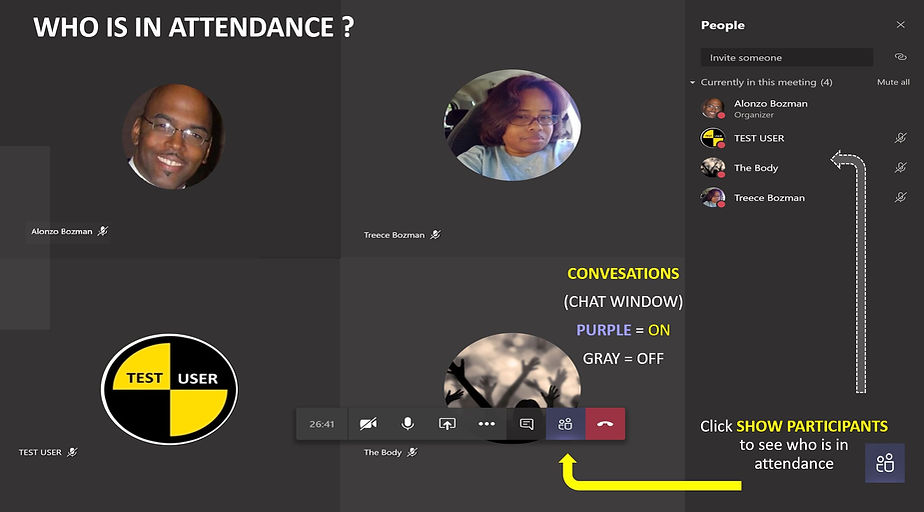

meeting instructions
These steps should create a pleasant meeting experience. YOU MAY NEED TO ZOOM IN ON MOBILE, SORRY! Please contact me with any questions you may have at alboz@cocweb.net, or 5102072077
JOINING MEETINGS

GETTING AROUND
OK, IM IN... WHAT'S NEXT ?

Move mouse to this area of screen for SHARE TRAY controls


USER
USER
WAIT, WHO'S TALKING? CAN / SHOULD THEY HEAR ME?



USER
USER
WHERE IS EVERYBODY?
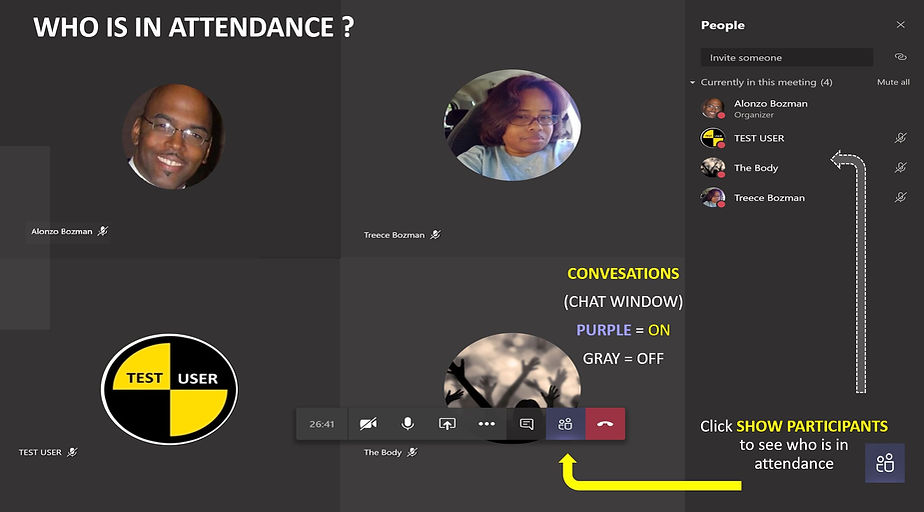


USER
USER
I ONLY WANT SEE THE SPEAKER... WHAT DO I DO?



USER
USER
GREAT ! CAN I CHANGE IT BACK FOR FELLOWSHIP ?

CAN I PARTICIPATE? ASK FOR PRAYERS? PRAISE HIM?



USER
USER
READY? THEN LET'S GO!
